Setting Up Multilingual Support on Telegram 🌍🔧
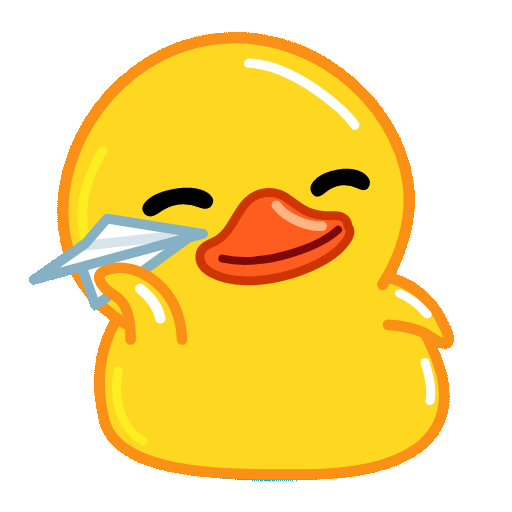
In today's globalized world, communication knows no boundaries, and platforms like Telegram help facilitate conversations across different languages. With its rich feature set, Telegram allows users from diverse linguistic backgrounds to connect, share, and collaborate. One standout feature is its multilingual support, which plays a crucial role in enhancing user experience. In this article, we explore how to effectively set up and utilize multilingual support on Telegram, alongside productivityboosting tips that'll help users communicate in multiple languages seamlessly.
Why Multilingual Support Matters
Telegram is noted for its adaptability, serving millions of users worldwide. Setting up multilingual support is vital for businesses, educators, and individuals who interact with people from different linguistic backgrounds. The absence of language barriers encourages collaboration, enhances user engagement, and broadens reach. By following the steps detailed below, users can optimize their messaging experience.
How to Set Up Multilingual Support on Telegram
Telegram allows users to choose preferred interface languages. To change your language settings:
Open the Telegram app.
Go to Settings (gear icon).

Scroll down to Language.
Select your preferred language from the list.
This setting adjusts the Telegram interface according to your choice, ensuring that all menus, buttons, and options are displayed in your selected language.
Telegram offers numerous bots designed for translation. These bots can translate messages between different languages in realtime.
Using a Translation Bot: Search for a translation bot, such as translate_bot or Yandex.Translate Bot in the app's search function.
To use it, just type a command: “/translate” followed by the text you want translated.
Example: If you send "/translate hello" to the bot, it will respond with the translation in your preferred language.
If you’re leading a group or channel with diverse participants, consider creating different language threads. For example, a business channel can have separate threads for English, Spanish, and Mandarin discussions. This helps maintain clarity:
Use pinned messages to communicate how to navigate different language discussions.
Encourage users to indicate their preferred language at the beginning of conversations.
To avoid overwhelming notifications when in multilingual groups, utilize the mute feature.
Choose to mute specific channels or groups whenever discussions in a nonpreferred language occur. This way, you can focus on languagespecific discussions when you wish to engage.
Most smartphones come equipped with options to switch between keyboard languages. Ensure that your device supports the languages you need. This way, you can easily write in different languages without copying and pasting translations.
To change keyboard settings:
On iOS, go to Settings > General > Keyboard > Keyboards.
On Android, access Settings > System > Languages & Input > Virtual Keyboard and select your preferred keyboards.
Tips for Enhancing Multilingual Communication on Telegram
Incorporating these techniques will boost productivity and communication efficiency:
Tip 1: Use Voice Messages for Clarity 🎤
Instead of typing, consider sending voice messages. This is particularly beneficial for languages you might not be fluent in. Voice messages capture tone and emotion, making communication clearer than plain text.
Tip 2: Share Multilingual Resources 📚
For educational or professional groups, encourage the sharing of multilingual resources. This can include articles, videos, or podcasts in various languages. Not only does it foster learning, but it also assists users in improving their language skills while engaging with content relevant to their interests.
Tip 3: Encourage Language Practice Groups 🤝
Form language exchange groups where users can practice language skills. For example, native English speakers can pair up with Spanish speakers for conversational practice. Regular sessions can significantly improve language fluency.
Tip 4: Utilize Telegram Polls for Feedback 📊
Telegram allows you to create polls within groups or channels. Use this feature to gather feedback on which languages users prefer for discussion. It will create a more inclusive environment, encouraging broader participation.
Tip 5: Implement Scheduled Language Themes 📅
Consider scheduling days dedicated to specific languages. For example, Monday can be “English Day,” where members are encouraged to communicate only in English. This could enhance fluency and allow users to immerse themselves in a chosen language.
Common Questions About Telegram Multilingual Support
Yes! Users can communicate in any language within groups, but to maintain clarity, it's recommended to create threads or specific days for language use.
Several bots are available, like Yandex.Translate Bot or Translate.Bots. Experiment with different bots to find one that fits your needs.
Absolutely! You can change your preferences in the Telegram app settings at any time.
After selecting a translation bot, you simply send a command with the text you wish to translate. The bot will return the translation in your chosen language.
Voice messages are a helpful tool in breaking down language barriers, as they convey emotions and nuances that text might miss.
Yes, you can mute specific channels or group notifications by holding down on the group name at the top and selecting "Mute Notifications."
Setting up multilingual support on Telegram is a straightforward process that can significantly enhance your communication experience. By engaging with these features and tips, users can ensure smoother interactions, bridge language gaps, and promote a collaborative atmosphere irrespective of linguistic diversity. Embrace the power of multilingual communication today and see how it transforms your Telegram experience!
Other News
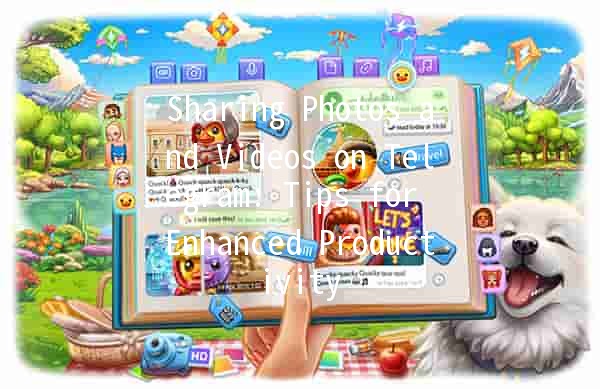
Sharing Photos and Videos on Telegram: Tips for Enhanced Productivity 📸🎥

Telegram 官網的聯繫信息是什麼?📱🌐

Optimizing Your Privacy Settings in the Chinese Version of Telegram 📱🔒
