How to Download and Install Telegram: A Step-by-Step Guide for Everyone 📱💬
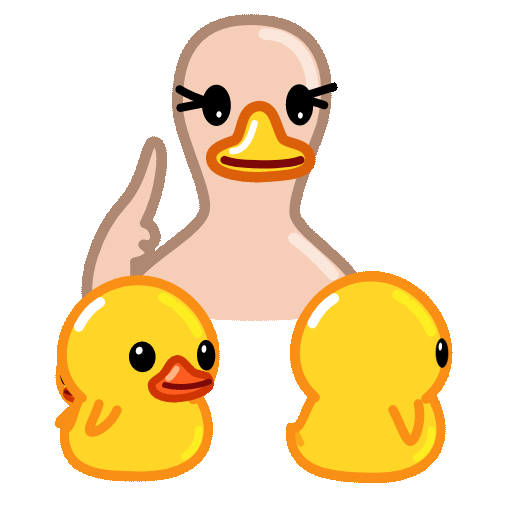
In the digital age where communication is paramount, having a reliable messaging app is essential. Telegram, known for its speed and versatility, allows you to send messages, photos, videos, and all kinds of files, as well as create groups for sharing with friends or collaborating. This article provides a comprehensive understanding of how to download and install Telegram, whether you are on a smartphone, tablet, or desktop. Along the way, we’ll also share productivity tips to make the most out of your Telegram experience.
Why Choose Telegram?
Before diving into the download and installation process, let's briefly explore why Telegram stands out among other messaging apps:
Security: Telegram uses endtoend encryption for secret chats, ensuring your conversations remain private.

Speed: The app is known for its fast messaging capabilities, even on slower networks.
Cloud Storage: Telegram allows you to store media and messages in the cloud, freeing up space on your device.
Versatile Groups: You can create groups with up to 200,000 members, making it ideal for large communities.
Now that we understand Telegram’s benefits, let’s get started with the installation!
Downloading Telegram
For Smartphones and Tablets
Open the Google Play Store.
In the search bar, type “Telegram.”
Click on the Telegram app (usually the first option) and then tap the “Install” button.
Wait for the download to finish.
Open the App Store on your iPhone or iPad.
Tap on the search icon at the bottom right and enter “Telegram.”
Once you find the app, tap the “Get” button to download it.
Authenticate the download using your Apple ID or Face ID/Touch ID if prompted.
Visit the official Telegram website (you can type it into your browser's address bar).
Scroll down to the download section, where you will find versions for Desktop and macOS.
Click the appropriate link to download the installer.
Once downloaded, open the installer and follow the onscreen instructions to complete the installation.
Productivity Tips for Mobile Users
Once you have Telegram installed on your smartphone, here are five productivity tips to enhance your experience:
Create chat folders to categorize your conversations (e.g., work, family, friends).
This feature helps you quickly find conversations, saving time daily.
Use the saved messages feature to bookmark important links, messages, or photos.
This way, you can easily access them later without scrolling through numerous chats.
Create or download custom stickers to make your conversations more engaging.
Stickers can add a personal touch and help convey emotions effectively.
Telegram supports various bots that can help automate tasks, such as scheduling messages or sending reminders.
For example, you can find bots that help manage todo lists or even get weather updates.
Take advantage of Telegram’s voice chat feature for meetings or discussions, especially for groups.
It enables realtime communication with multiple participants, similar to a conference call.
Setting Up Your Telegram Account
After installing the app:
For Desktop Users
Download and Install: Follow the aforementioned steps to download Telegram Desktop.
Log In: After installation, you can log in either by entering your phone number or scanning the QR code with your mobile app.
Additional Productivity Tips for Desktop Users
Familiarize yourself with keyboard shortcuts to navigate quickly. For example, use `Ctrl + N` to start a new chat.
Telegram Desktop allows you to add multiple accounts. This feature is useful for managing both personal and business chats without switching devices.
Utilize the "Pin" feature in group chats to keep important messages at the top for easy reference.
Set custom notifications for different chats. This helps prioritize urgent messages and mute less important ones.
Telegram has a powerful search function. Use it to find specific messages, images, or files across all your chats quickly.
Commonly Asked Questions
Yes, Telegram is free to download and use. You can send messages and multimedia files without any fees. However, you may incur data charges from your service provider.
Absolutely! You can use Telegram on various devices simultaneously. Your messages sync across devices, allowing you to continue conversations seamlessly.
Telegram emphasizes security, speed, and cloud storage, which sets it apart. Unlike some apps, it allows for larger groups and has a unique bot feature that enhances functionality.
To enhance your chat security, use the "Secret Chat" feature that employs endtoend encryption. Additionally, enable twostep verification in your account settings for added protection.
While Telegram offers encrypted chats, be cautious when sharing sensitive information. For very confidential discussions, consider using the Secret Chat option.
If you lose access to your Telegram account, you can regain it by verifying your phone number. However, without access to your phone number, recovery may be difficult, so keep your authentication methods secure.
Now that you have installed Telegram and learned how to maximize its productivity features, you can take full advantage of this versatile messaging app. Telegram not only facilitates communication but also allows for enhanced productivity in personal and professional contexts. Start exploring all the functionalities and see how Telegram can improve your daily workflow! Enjoy messaging!
Other News
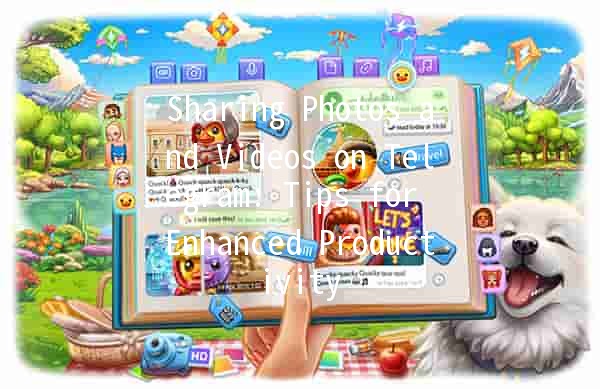
Sharing Photos and Videos on Telegram: Tips for Enhanced Productivity 📸🎥

Telegram 官網的聯繫信息是什麼?📱🌐

Optimizing Your Privacy Settings in the Chinese Version of Telegram 📱🔒
