Enhancing Security with Telegram's Two-Step Verification 🛡️🔒

In today's digital landscape, protecting personal information is more crucial than ever. With the rise of cyber threats, securing our online accounts has become a top priority. One effective way to enhance account security is through twostep verification (2SV), and this is particularly pertinent for Telegram users. In this article, we will delve into what Telegram’s twostep verification entails, its importance, and practical strategies to implement it effectively.
What is Telegram’s TwoStep Verification?
Telegram’s twostep verification is an additional layer of security that requires users to provide two forms of identification before accessing their accounts. This process ensures that even if a malicious person acquires your password, they cannot access your account without the second form of identification.
How It Works
When you enable twostep verification on Telegram, you’ll need to set an additional password. This password must be entered along with the verification code sent to your phone whenever you log in from a new device. If someone tries to log in without this password, they will be blocked from accessing your account, securing it against unauthorized access.
Why is TwoStep Verification Important?

Five Productivity Enhancement Tips for Using Telegram’s TwoStep Verification
Explanation: One of the first actions you should take upon setting up your Telegram account is to enable twostep verification. This will ensure that your account is not left vulnerable from the getgo.
Example: To enable, go to Settings > Privacy and Security > TwoStep Verification. Set your password, and you're ready to enhance your account's security.
Explanation: When creating your twostep verification password, it’s essential to choose a strong and unique password, combining letters, numbers, and special characters.
Example: Instead of using “123456” or “password,” consider using a passphrase like “Tr3eH0us3*M!lk” to significantly increase your security.
Explanation: Periodically changing your passwords reduces the risk of unauthorized access. Make it a habit to update your twostep verification password every few months.
Example: Set a reminder on your calendar every three months to revisit your passwords and update them, ensuring they remain secure.
Explanation: Telegram allows you to set a recovery email during the twostep verification setup. Keeping this email updated is crucial for account recovery in case you forget your password.
Example: Regularly check that your recovery email is not outdated by reviewing your settings in Telegram. If you change your email, update this information promptly.
Explanation: Be vigilant regarding phishing scams and ensure that any requests for your password or verification codes come from official Telegram communications.
Example: Telegram will never ask for your password or verification code via email or message. If you receive suspicious messages, report them immediately and do not respond.
FAQs About Telegram's TwoStep Verification
Twostep verification adds an essential layer of security beyond just your password, requiring a verification code sent to your phone or an additional password. This makes it much harder for unauthorized users to access your account.
If you forget your twostep verification password, you can reset it using your recovery email. Ensure that your recovery email is uptodate, as it's the key to regaining access to your account.
Yes, you can disable twostep verification anytime by going to Settings > Privacy and Security > TwoStep Verification. However, disabling it makes your account more vulnerable.
You will only need to provide your twostep verification password when logging in from a new device or after a set period. Frequent logins from the same device won’t require it.
If you lose access to your recovery email, it may be difficult to regain access to your Telegram account. Always ensure that you keep your recovery email method secure and updated.
Using the same password across different platforms increases security risks. It's best to use unique passwords for different services to protect against potential breaches.
Implementing Telegram’s twostep verification is a vital step towards safeguarding your account and enhancing your overall productivity while using the platform. By taking proactive measures such as enabling twostep verification, choosing strong passwords, and staying alert against phishing attempts, you can ensure a secure and worryfree experience. Don’t wait until it’s too late; take action now to protect your digital presence.
By incorporating these techniques, you can greatly enhance the security of your Telegram account and enjoy the platform’s features with peace of mind. Stay secure, stay connected!
Other News
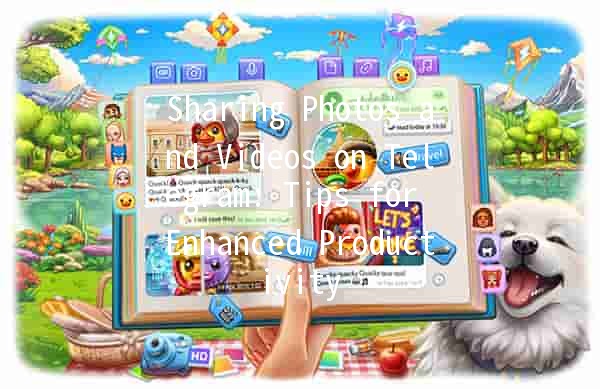
Sharing Photos and Videos on Telegram: Tips for Enhanced Productivity 📸🎥

Telegram 官網的聯繫信息是什麼?📱🌐

Optimizing Your Privacy Settings in the Chinese Version of Telegram 📱🔒
